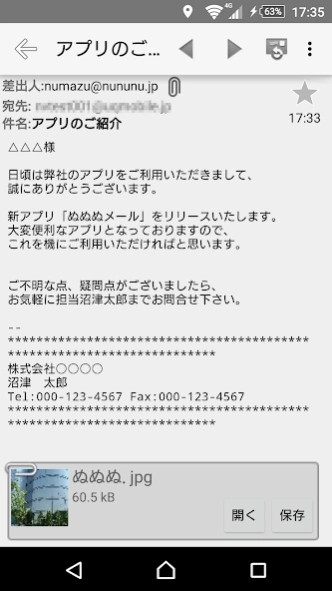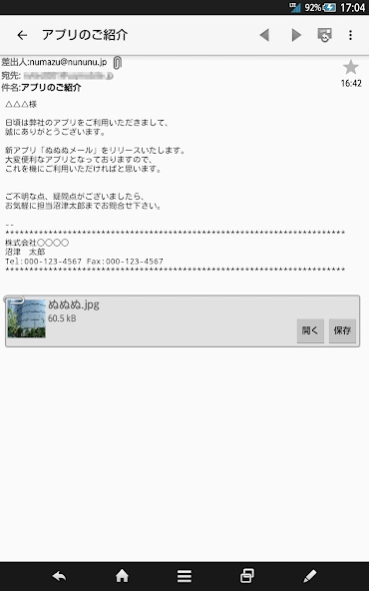ぬぬぬメール SMS/MMS/Eメールアプリ 1.2.3
Free Version
Publisher Description
ぬぬぬメール SMS/MMS/Eメールアプリ - It is a message application that supports SMS / MMS. It also supports email.
It is a message application that supports SMS, MMS, E-mail.
Other Internet mail such as Gmail can be set / sent as IMAP / SMTP.
If you are using it with UQ mobile, you can use the mail function even with the X model on the UQ page, but it is an unofficial application, so please do not contact UQ for using this application. .
(However, it is limited to the model that can be used for data communication, calls, and SMS)
[Main function]
(In general, this corresponds to the functions of the mail application and message application provided by the mobile carrier.)
1) Send and receive SMS (short mail sent by phone number) and MMS.
The functions of general mail application such as phonebook linkage of smartphone, image attachment etc. are implemented.
(It is transmission and reception of what is called carrier mail.)
2) Other Internet mail such as GMail can also be set (and sent / received as IMAP / SMTP). This allows you to consolidate your email functionality into this app.
3) You can easily access the mail setting site (mail address change, spam mail filter setting page) of UQ mobile.
[Terms of use]
We apologize, but please use only those who understand and understand the following.
1) We can not guarantee the operation.
2) In this version, there is no charge option and charge option. In addition, there is neither advertisement nor ad indication. However, for future versions, there is a possibility to put such things.
[Correspondence system]
android 5.0 or later-up to the latest
[About setting for each model]
When setting of MMS attribute in APN setting of the system is possible, and it is not set, it may be led to the setting screen of APN automatically at app startup. In that case, please set the MMS attribute of APN.
☆ Setup is required to perform data communication with any model ☆
【please note】
1) This application works as a default application of SMS.
When this application is not set as the default application of SMS or the first activation of the application, a confirmation message is output.
Follow the instructions and set this application as SMS default application and use it.
2) If you use UQ mobile, make sure to do the initial setting (setting of your email address) on the UQ mobile site after you subscribe to the mail service.
You can access this application from the menu button (3 points) in the upper right corner ([Settings] →) [UQ setting site display] from the top right corner.
☆ Please contact us by e-mail to us, such as bugs, problems, feature requests, etc. ☆
About ぬぬぬメール SMS/MMS/Eメールアプリ
ぬぬぬメール SMS/MMS/Eメールアプリ is a free app for Android published in the Telephony list of apps, part of Communications.
The company that develops ぬぬぬメール SMS/MMS/Eメールアプリ is NetVision Co.,Ltd. Shizuoka Japan. The latest version released by its developer is 1.2.3.
To install ぬぬぬメール SMS/MMS/Eメールアプリ on your Android device, just click the green Continue To App button above to start the installation process. The app is listed on our website since 2019-10-30 and was downloaded 1 times. We have already checked if the download link is safe, however for your own protection we recommend that you scan the downloaded app with your antivirus. Your antivirus may detect the ぬぬぬメール SMS/MMS/Eメールアプリ as malware as malware if the download link to jp.co.netvision.NVMms is broken.
How to install ぬぬぬメール SMS/MMS/Eメールアプリ on your Android device:
- Click on the Continue To App button on our website. This will redirect you to Google Play.
- Once the ぬぬぬメール SMS/MMS/Eメールアプリ is shown in the Google Play listing of your Android device, you can start its download and installation. Tap on the Install button located below the search bar and to the right of the app icon.
- A pop-up window with the permissions required by ぬぬぬメール SMS/MMS/Eメールアプリ will be shown. Click on Accept to continue the process.
- ぬぬぬメール SMS/MMS/Eメールアプリ will be downloaded onto your device, displaying a progress. Once the download completes, the installation will start and you'll get a notification after the installation is finished.